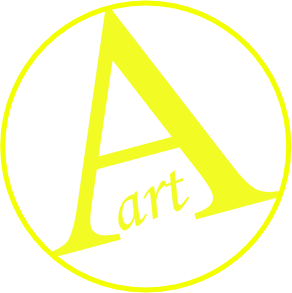GrandMA3 Program
Course content
This course focuses on the programming before the rig is available. On site program time with all the rig is expensive and often very limited. With proper preparation, we can save a significant amount of this valuable time. This not only allows us to approach the work with greater confidence and composure, but above all, it allows us to go much further and deliver a higher quality show.
We begin the course with a pre-prepared setup and a chosen song. For one week, we'll work on creating a flexible lighting program for this song that we can quickly adapt to different setups without losing the essence of the programmed lighting. We'll also look at the network infrastructures we might encounter in lighting setups and methods to import data of a new setup into our show, such as RDM or PSR.
We delve into topics such as Selection Grid, Matrix, Recipes, Layouts, Views, Executor Options, Magic Presets, Timecode, Macros, and much more. After explaining each topic, we apply what we've learned to our show. This way, we continue practicing the content constantly and we can resolve any questions that may arise. By the end of the course, we'll have a show ready to implement in other productions and will be able to apply our knowledge to other projects.
Each session will be recorded and available to students for one month. This will make it easy to review any topic or catch up on a missed session.
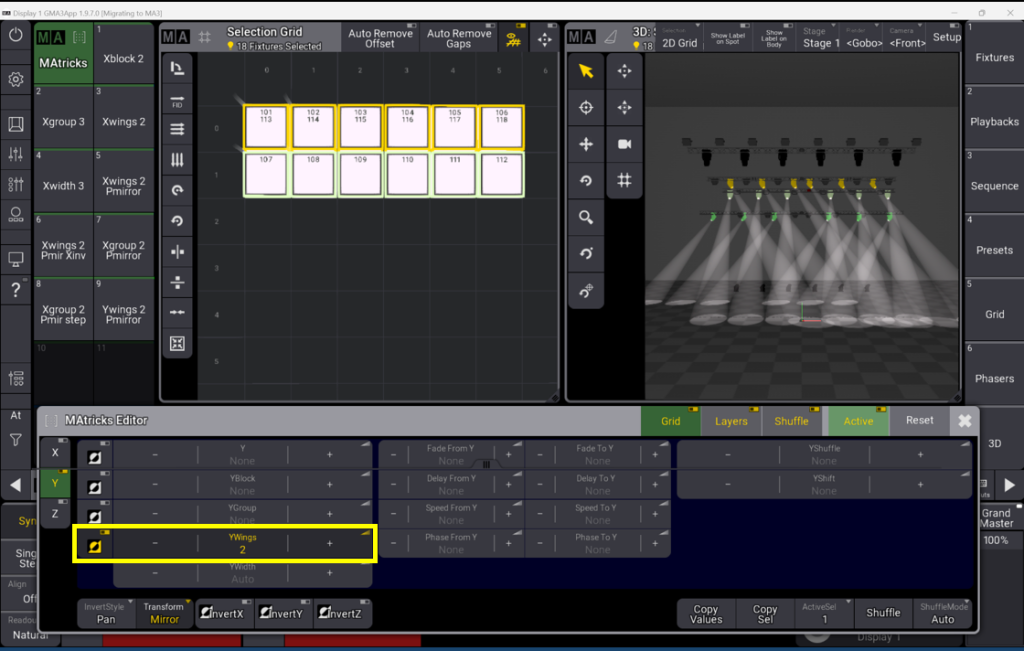
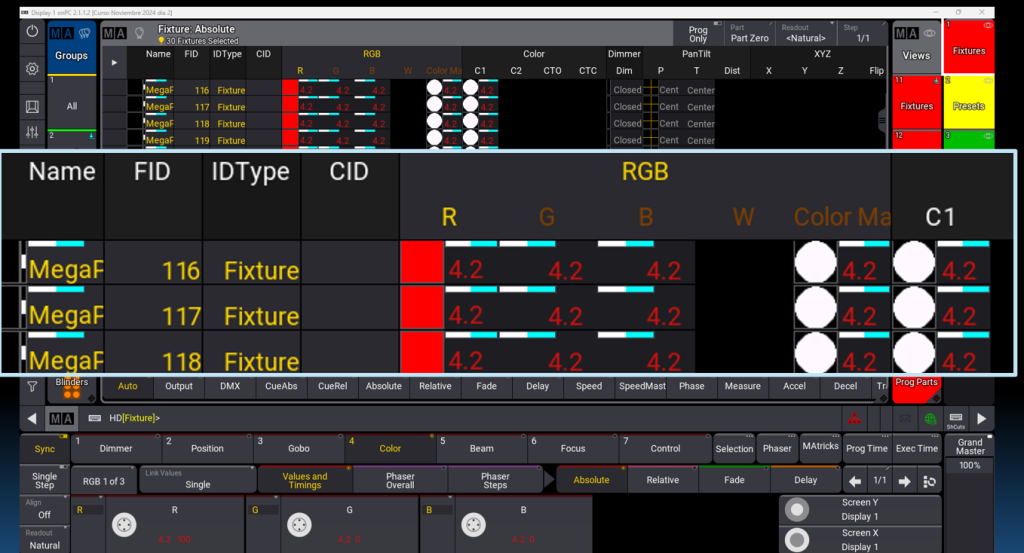
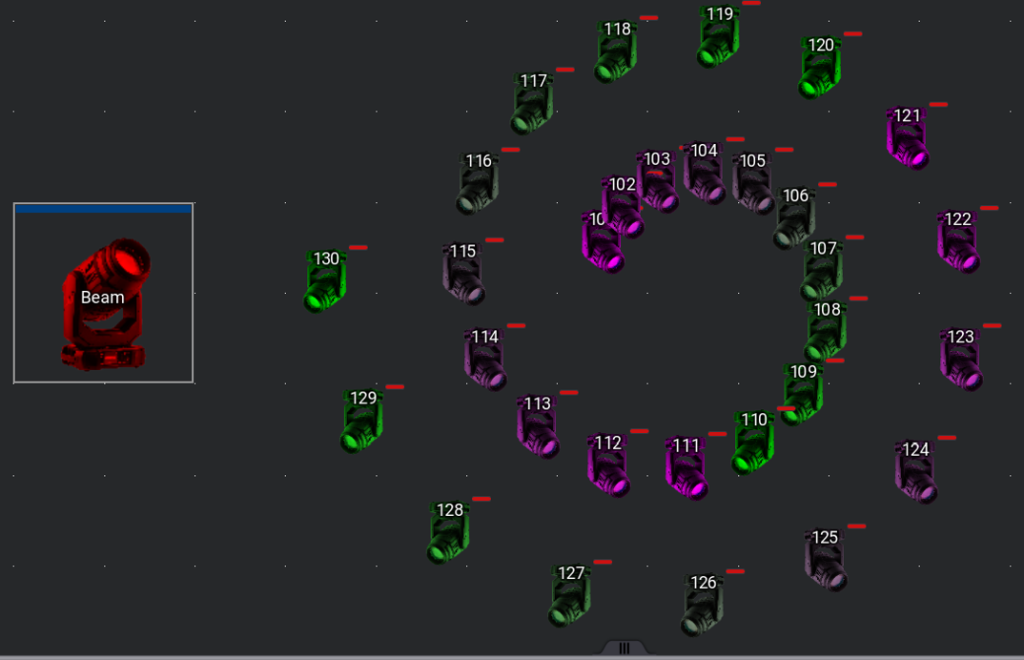
Technical requirements
The latest version of GrandMA on PC on a computer or having a GrandMA3 console at your disposal is essential. This software can be downloaded for free from the official MA Lighting website. Also check the minimum requirements for installing this software.
We use Microsoft Teams to create the sessions. A strong internet connection is required to connect. We recommend having at least a 15" screen dedicated to the session and another for the MA3 software. Be sure to test Teams well in advance so you can take appropriate action if it doesn't work properly.
Prior knowledge
To follow this course, a basic understanding of GrandMA3 is required. Applicants should know how to create patches, manage spotlight attributes, create presets, memories, and sequences, use the user interface, and assign ejectors. If you have any questions, we recommend first taking the GrandMA3 Basics course, which covers all of these topics.
Course organization
The course consists of five sessions delivered via Microsoft Teams, each lasting three hours and a half-hour break. All sessions are scheduled from 5:00 PM to 8:30 PM Madrid time. This coincides with different morning schedules in America, depending on the location. Each session is recorded and made available to students for a month so they can review details or catch up on a missed session.
Conditions
We reserve the right to cancel the course (with a refund of the amount paid) in the event of:
- Not reaching the minimum of 6 students per course
- Illness or disability of the teacher.
- Impossibility due to live work.
In any case, we are committed to seeking alternative options with the students involved (such as a change of dates) and leaving cancellation as a last resort. If a student wishes to cancel their registration, they have the right to a refund of 50% of the fee paid.