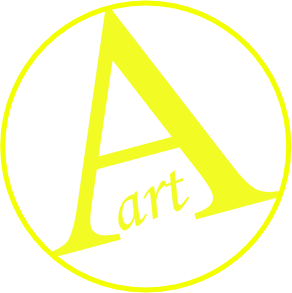GrandMA3 Basic
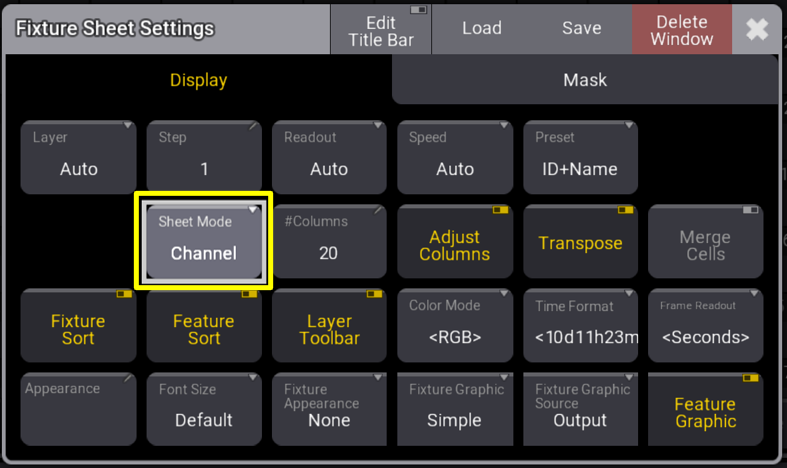
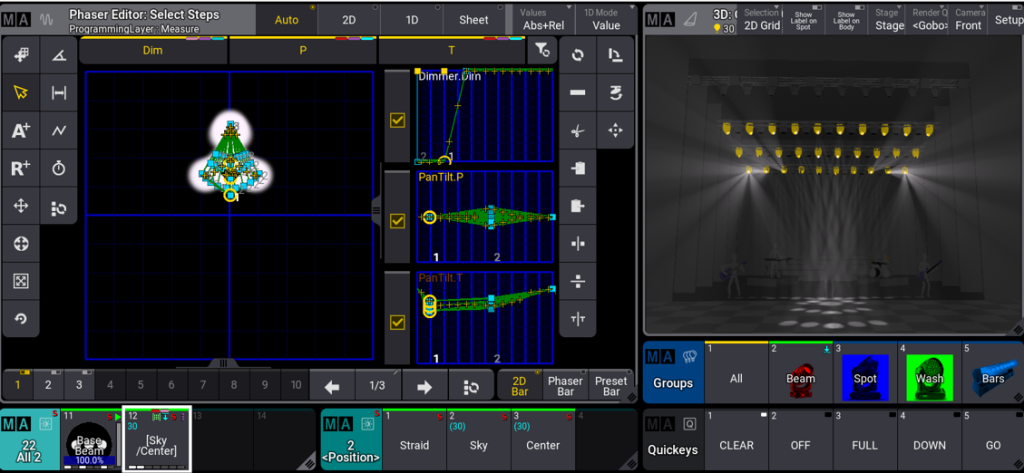
Course content
In this introductory course on using GrandMA3, we'll create a show together step by step. After explaining each step, we'll practice creating our own show. We'll use this hands-on time to answer any questions you may have. The instructor will also prepare a live demonstration of their own show.
We'll start with an empty show file, add the patch to connect our devices, configure the screen, make selections, create groups, manage attributes, use presets, learn about the different types of presets, prepare cues and sequences, set priorities, assign executors, define all types of masters, discover phasers, and much more. By the end of the course, we'll not only have created a complete and functional show, but we'll also have learned the purpose of each part of the show and how to adapt it to our needs.
Don't worry if you miss part of a session. All sessions will be recorded, and the recordings will be available to students for one month. This will make it easy to catch up on a missed session or review an explanation.

Technical requirements
Since we will be practicing with the GrandMA3 software (on PC) during the sessions, students will need at least two monitors available for this course. One monitor to follow the session and another to practice with the GrandMA software. If you have a GrandMA3 console available, you can practice directly on it. Otherwise, you can download the GrandMA3 onPC software for free from the official MA website and install it on a PC or Mac computer.
We use Microsoft Teams to create the sessions. A good internet connection is required to connect. We recommend having at least a 15-inch screen dedicated to the session and another for the MA3 software. Also, try Teams (the free version or via a browser) well in advance so you can take the necessary steps if it doesn't work the first time.
Prior knowledge
No prior knowledge of the console is required to take this course. However, a basic understanding of lighting equipment and installation is necessary. Students should be familiar with terms such as spotlight, channel, DMX, gobo, dimmer, RGB, and patch.
Course organization
The course consists of 5 sessions via Microsoft Teams, each lasting 3 hours with a half-hour break. All sessions are held from 5:00 PM to 8:30 PM Madrid time. This corresponds to different morning times in the Americas, depending on the location. Each session will be recorded and made available to students for one month so they can review details or catch up on any missed sessions.
Conditions
We reserve the right to cancel the course (with a refund of the amount paid) in the event of:
- Not reaching the minimum of 6 students per course
- Illness or disability of the teacher.
- Impossibility due to live work.